Shrink Pic allows you to send dozens of photos as email attachments - quickly and with no effort at all!
All you need to do is install Shrink Pic. It automatically detects when you're sending large photo files and compresses them in the background.
There's no setup, no operating instructions, nothing, nada. Just send your photos normally and Shrink Pic takes care of shrinking them.
This is how it works;
When Shrink pic is running in your system tray.it will detects and creates a copy ( with smaller size but with the same quality) of your photos automatically and send them instead.
When it works,it will display a warning like this:
Your original photos don't change a bit so you don't need to worry :)
Beside,you can select the compress level of your pics in Shrink pic's UI.
It works great with these software (i think that's enough)
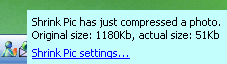




0 comments:
Post a Comment
need help?