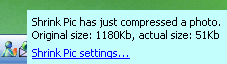You want to send pictures ( which were taken from your 10-megapixel camera ) to your friends via email or IM client? You know it will take a lot of time,right? So don't wait for the upload process to complete! Use this small tool and send those pics with smaller file size ( without losing your original pics and its quality)
Shrink Pic allows you to send dozens of photos as email attachments - quickly and with no effort at all!
All you need to do is install Shrink Pic. It automatically detects when you're sending large photo files and compresses them in the background.
There's no setup, no operating instructions, nothing, nada. Just send your photos normally and Shrink Pic takes care of shrinking them.
This is how it works;
When Shrink pic is running in your system tray.it will detects and creates a copy ( with smaller size but with the same quality) of your photos automatically and send them instead.
When it works,it will display a warning like this:
Your original photos don't change a bit so you don't need to worry :)
Beside,you can select the compress level of your pics in Shrink pic's UI.
It works great with these software (i think that's enough)
Get it free
here ( you will be shown a demo when you installed this software)